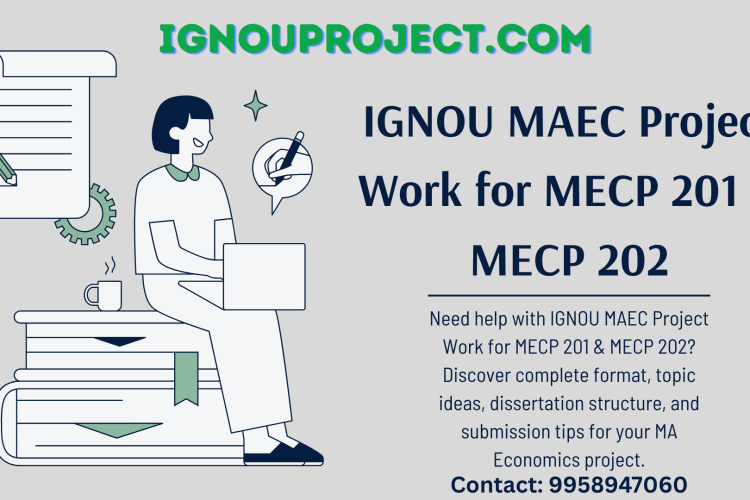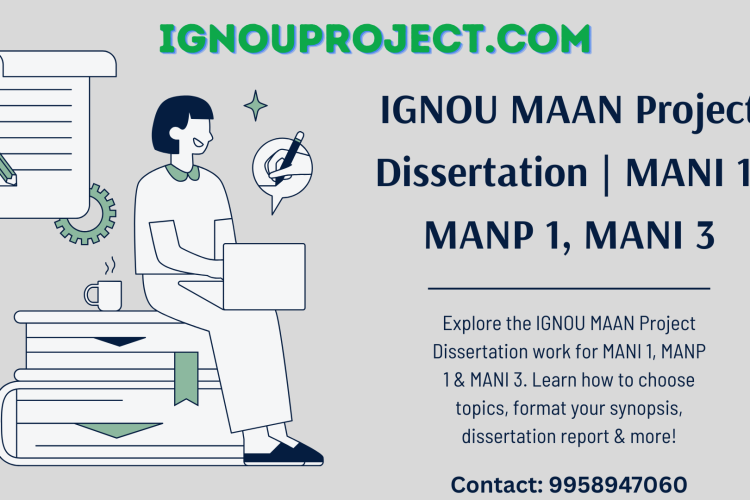IGNOU MLIS Project Submission Process (MLIP-002) can feel complex—but it doesn’t have to be. This guide walks you through every step of the submission journey so you can file a clean, compliant project on the first attempt. You’ll learn the eligibility criteria to check before you start, the exact documents to assemble, and the binding & formatting standards most Regional Centres expect.
We also cover how to submit online or in hard copy, ways to track your status after submission, and where and when results are typically declared. Use this as your one-stop checklist to avoid common holds—like missing certificates, plagiarism issues, or annexures—and to ensure a smooth, timely evaluation. (Always confirm specific instructions with your Regional Centre’s latest notice.)
Eligibility criteria for IGNOU MLIS Project Submission
To submit the Master of Library and Information Science (MLIS) project at IGNOU, students must fulfill the following eligibility requirements:
1. Enrollment in MLIS Program
- The student must be officially enrolled in the MLIS program at IGNOU.
- The enrollment number must be valid at the time of project submission.
2. Completion of Required Courses
- The student should have completed or be in the process of completing the theory courses of the MLIS program.
- The project is usually undertaken as part of the course MLIP-002 (Project Work), which is a compulsory component.
3. Selection & Approval of Project Proposal
- The student must select a research topic related to Library and Information Science (LIS).
- A project proposal (synopsis) must be prepared and submitted for approval.
- The project can only be started after receiving formal approval from IGNOU.
4. Guidance from an Approved Supervisor
- The student must carry out the project work under the guidance of a qualified supervisor.
- The guide must be approved by IGNOU and should have expertise in Library Science or a related field.
5. Adherence to Submission Deadlines
- The project report must be submitted before the deadline specified by IGNOU for that academic session.
- Late submissions may require re-registration or approval from IGNOU authorities.
6. Formatting and Plagiarism Guidelines
- The project report must follow the prescribed IGNOU’s project format.
- The project must be original and free from plagiarism (as per IGNOU’s academic integrity policies).
7. Submission of Final Report & Required Documents
- The student must submit a hard copy of the final project report to the designated IGNOU center.
- Some centers may allow online submission, but students must check with their respective regional centers.
Along with the project report, the student must submit:
- Approval letter of the synopsis
- Supervisor’s certificate
- Declaration of originality
- IGNOU student identity proof
IGNOU MLIS Project Submission Process (Step-by-Step)
- Finalize report per structure: prelims (Certificate, Declaration, Acknowledgement, Abstract) → Chapters → References → Annexures (tools, consent, permissions, approval).
- Plagiarism check & sign-offs: Get the Guide’s Certificate signed; generate the similarity report if required.
- Prepare format:
- Online: Single PDF (embed fonts, compress images); file name
EnrollmentNo_Name_MLIP002_Project.pdf. - Hard copy (if RC requires): Spiral/bound neatly with labelled sections.
- Online: Single PDF (embed fonts, compress images); file name
- Submit as per RC notice:
- Portal upload (fill metadata; attach Guide certificate, approval, plagiarism report). Save acknowledgement.
- OR submit at RC counter (collect receipt/diary number).
- Keep backups: Final PDF, raw data, consent forms, and signed pages.

Image: Project Submission Process in IGNOU MLIS (Step-by-Step)
Read More: IGNOU Project Submission Process for in depth understanding.
Tracking your IGNOU MLIS Project Submission Status
Once you have submitted your IGNOU MLIS Project, you can track its status using the following methods:
1. Check on the IGNOU Project Portal
- Visit the official IGNOU Project Submission Portal: IGNOU Project Status
- Enter your Enrollment Number and Program Code (MLIS).
- Click on Submit to check the project status (Received, Under Evaluation, Approved, or Rejected).
2. Check the IGNOU Grade Card
- Visit the IGNOU Grade Card Portal: IGNOU Grade Card
- Select MLIS Program and enter your Enrollment Number.
- If your project is evaluated, the marks will be updated in the grade card.
3. Contact Your Regional Centre
- If your project status is not updated online, visit or call your Regional Centre where you submitted the project.
- Provide your Enrollment Number and Project Submission Details to get the latest update.
4. Email the IGNOU Evaluation Division
- Send an email to projects@ignou.ac.in or your Regional Centre’s official email.
- Mention your Enrollment Number, Program Code (MLIS), Project Title, and Submission Date.
- Request an update on your project evaluation status.
5. Check IGNOU’s Student Support Services
- Call IGNOU Student Service Center at 011-29572513 / 011-29572514.
- Use the IGNOU iGram Portal (igram.ignou.ac.in) to raise a query.
6. Verify Marks in the Grade Card After Evaluation
- Once the project is approved and evaluated, marks will reflect in the IGNOU Grade Card.
- If marks are not updated within 8-12 weeks, contact your Regional Centre or IGNOU Headquarters.
IGNOU MLIS Project Submission Deadlines, Result Declaration & Evaluation Timeline
The results for the MLIS Project are typically declared after a certain evaluation period. Here’s what you need to know:
General Timeline for MLIS Project Results
Evaluation Period: After submission, your project usually undergoes an evaluation period of 8-12 weeks (approximately 2-3 months).
Submission Deadlines: The results are generally declared after the end of the evaluation period, which might vary depending on when you submit:
- For June session submissions, the results are generally declared by September or October.
- For December session submissions, the results are typically declared by March or April.
Binding & Formatting Requirements for IGNOU MLIS Project Submission
Get your IGNOU MLIS (MLIP-002) project accepted on the first try with these clear binding and formatting rules—from page order and font size to certificates, annexures, and hard-copy vs. PDF standards.
Binding Requirements:
Type of Binding:
- The project report should be neatly bound (preferably in hard binding).
- You can use soft binding as an alternative, but hard binding is generally preferred for formal presentation.
Cover Page Details:
- The cover page should contain your project title, name, enrollment number, program code (MLIS), and the name of your supervisor.
- The IGNOU logo should be on the cover page as per the prescribed guidelines.
Number of Copies to Be Submitted:
- Generally, you are required to submit two copies of your project report to the designated Regional Centre.
- Check the specific submission guidelines provided by your Regional Centre for any additional copies or requirements.
Pages to Include:
- Ensure your report includes the title page, abstract, table of contents, list of tables/figures (if applicable), the main content, and references.
Formatting Requirements:
Project Format and Presentation:
- Your report must be formatted according to the IGNOU project guidelines, including font size, spacing, margin requirements, etc.
- Use standard A4 size paper for your project.
- After binding your project, make sure to include any necessary documents, such as the approval letter from your supervisor and any declaration forms (if applicable).
FAQs on IGNOU MLIS Project Submission Process
Where do I submit my MLIS project?
Follow your Regional Centre’s current instruction—some require portal upload, others hard copy, or both. Always check the latest RC notice.
What files/documents are compulsory at MLIS project submission?
Final MLIP-2 Project PDF (or bound copy), Guide’s Certificate, Student Declaration, Acknowledgement, Synopsis approval proof, Plagiarism report (if required), and Annexures (tools, consent, permissions).
How should I name my MLIS Project PDF?
Use a clear format like: EnrollmentNo_Name_MLIP002_Project.pdf. If annexures are separate: EnrollmentNo_Name_MLIP002_Annexures.pdf.
Can I submit by email?
Only if your RC explicitly allows email. Otherwise, use the portal or submit the bound copy at the RC counter.
How do I get proof of MLIS project submission?
Save the portal acknowledgement/receipt (PDF/screenshot). For hard copy, collect the diary/receipt number from the RC.
Additional Resources
- IGNOU MCOM Project Submission Process
- IGNOU MBA Project Submission Process
- Submission Criteria for IGNOU Project Synopsis and Report
Conclusion
Finally, the IGNOU MLIS project submission process is structured and important to the Master of Library and Information Science program. Students can finish their project work as long as they follow the format instructions and meet the other requirements. Students can show off their research skills, learn more about library and information science, and contribute to the field through the project. Students can get through the evaluation process and get credit for their work as long as they plan carefully, are supervised, and turn it in on time.
The submission guidelines, which include requirements for formatting, binding, and documents, make sure that all papers are submitted to the same high standard, which supports academic honesty and excellence.
Need an Expert Help in Your IGNOU MLIS Project Submission?
Get expert assistance to-submit your MLIP-2 project reports & synopsis now!
👉 [Contact Us] | 📥 🌐 Visit [ignouproject.com]