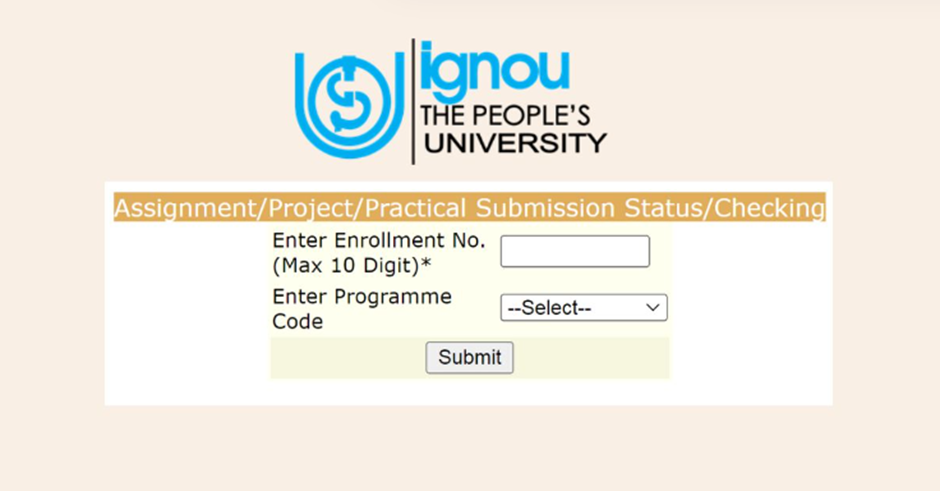
Curious about how to find IGNOU Assignment Result? The Indira Gandhi National Open University (IGNOU) stands as one of the largest open universities in the world, providing a wide range of undergraduate, postgraduate, diploma, and certificate courses. Every course in the Indira Gandhi National Open University includes mandatory assignments. IGNOU assignments account for 30% of the marks on the grade card. Completing the IGNOU assignments is crucial for the term-end exam.
Students can easily check their IGNOU Assignment Result by using the official IGNOU portal. Checking the IGNOU Assignment Result is crucial for those who submitted their assignments. This article explains how to check IGNOU assignment result, key dates and links for submission, and outlines steps to ensure your marks are updated correctly.
How to Check IGNOU Assignment Result?
Students can check their IGNOU assignment result online through the official portal. Follow these steps:
- Go to the official IGNOU Assignment Result Check page: Click Here
- Enter your enrollment number.
- Select your program code.
- Submit your response.
- Your IGNOU assignment result will appear on the screen.
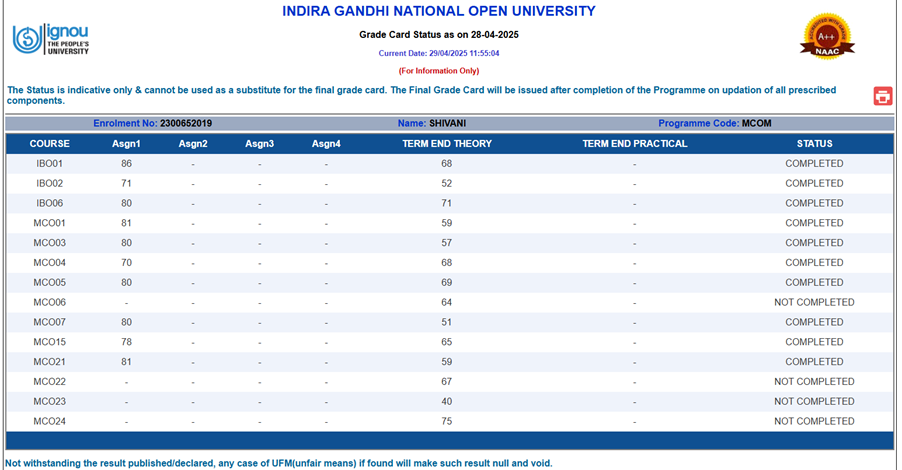
How can we find the IGNOU Assignment Result on the Grade Card?
A separate column shows assignment marks in the grade card. IGNOU updates assignment results as marks or grades such as A, B, C, D, or E. The choice of program determines the outcome for the students.
Once we submit assignments at the study center, we can check the IGNOU assignment status online on the university website.
We cannot find out our marks in the IGNOU assignment submission status. We can check only if the university has received the assignments or not.
Understanding the IGNOU Assignment Result Status Messages and Their Meanings
- Received: The assignment has arrived and awaits evaluation.
- Completed: The team evaluated the assignment and updated the marks.
- Not Received: The study center has not received the assignment, or it has not yet been updated in the system.
- Under Evaluation: The evaluator is currently assessing the assignment.
- Remains Unchanged: Assignment marks haven’t been uploaded yet.
- Discrepancy in Marks: Students should contact their regional center if they notice any discrepancy in their marks.
IGNOU Assignment Result: Key Dates
| Event | Dates |
| Assignment Submission Start Date | April 15, 2025. |
| Assignment Submission Last Date | May 15, 2025. |
| IGNOU Assignment Result | 30-45 days after assignment submission |
| IGNOU June 2025 TEE | June 2 – July 11, 2025. |
IGNOU Assignment Result: Key Links
| Purpose | Link |
| IGNOU Assignment Result | Click Here |
| IGNOU Assignment Portal | Click Here |
| IGNOU Grade Card / Marks Sheet | Click Here |
| IGNOU Assignment Grievance | Click Here |
Steps to Check IGNOU Assignment Submission Status
Students can check their assignment status before the release of assignment marks. After submitting their assignments, students can track the status online by following these steps:
- Step 1: Visit the official IGNOU website at www.ignou.ac.in.
- Step 2: Click the “Student Support” tab in the main menu.
- Step 3: Select “Assignment Status” from the dropdown menu.
- Step 4: Enter your enrollment number, select your program code from the dropdown menu, and click the “Submit” button to proceed.
- Step 5: After you submit, the screen will show your assignment status.
- Step 6: Students download or print this page for future reference.
Guidelines to score A+ Grade in IGNOU Assignment Result
IGNOU establishes specific guidelines for assignments to ensure standardization.
- First, use A4-size paper for your handwritten submissions. Make sure your handwriting is clear and neat so teachers can easily read your responses.
- Leave a margin on the left side of each page to allow evaluators to provide comments and feedback.
- Sign each page of your assignment to certify that the work is your own.
- Always keep a photocopy of your submitted assignment for your records.
- Ensure you create a handwritten copy of the assignments and scan them properly.
- Begin each assignment with the learner’s name, enrollment number, study center code, course code, mobile number, and e-mail address.
- Students must sign each page before scanning and uploading the assignment.
- Scan each assignment separately using a mobile device or cam scanner. The scanned copy must have a lot of clarity.
- Scan the assignment responses for each course into a single PDF file. If an assignment has five questions, compile all five answers into one PDF file.
- Use emails to send scan assignments for each course separately. You cannot attach the assignments from all the courses to one email.
- When you submit your MMPC1 assignment, include your enrollment number followed by your course number in the file name, for example, 2564879528 MMPC1.
What should you do if your IGNOU Assignment Result is not updated?
To update your assignment result, take these steps:
- Wait 30–45 days. Assignment marks can take time to reflect.
- Reach out to the Study Center: Go to your study center and check if your assignment has been evaluated.
- Email the IGNOU Regional Center. Please contact your regional center if the marks have not been updated after the evaluation period.
- Re-submit the assignment: If you lose your assignment or it goes ungraded, resubmit it.
The assignment marks frequently get updated a few days prior to the announcement of the TEE results.
How should you proceed if you’re unable to locate your IGNOU Assignment Result?
Candidates noticing an error in their results, despite submitting their assignments long ago, must contact their Study/Regional Center. Candidates who recently uploaded or submitted their assignments for the December TEE session must wait a bit longer, as IGNOU will update their status alongside the TEE Examinations of June session.
IGNOU Assignment Grading System
In IGNOU, assignments play a crucial role in determining the final grade, usually accounting for 30%. Assignments play a crucial role in the overall evaluation process, not just as a supplementary component. IGNOU uses a letter-grade system, ranging from “A” to “E,” instead of percentage-based marks. An “A” grade signifies 80% and above, marking the highest achievement, while a “E” grade reflects below 40%, representing the lowest performance. An “F” grade indicates that a student has failed in a subject.
This table clearly outlines each grade, the percentage range it encompasses, and its description. Be aware that specific programs may have minor differences in grading criteria.
| Grade | Percentage Range | Description |
| A | 80% and above | Excellent |
| B | 60% to 79% | Very Good |
| C | 50% to 59% | Good |
| D | 40% to 49% | Satisfactory |
| E | Below 40% | Unsatisfactory/Fail |
Frequently Asked Questions – FAQs
Q1. How do I check my IGNOU assignment result for 2025?
Ans. Visit the official IGNOU portal, enter your enrollment number, and check your assignment marks.
Q2. When will IGNOU update my assignment marks?
Ans. IGNOU updates assignment marks within 30-45 days after submission. Please reach out to your study center if you have not yet received an update.
Q3. What can I do if my assignment marks aren’t showing?
Ans. Please check your assignment submission status. Contact your regional center for an update if you submitted it but it hasn’t been evaluated.
Q4. How do I request a re-evaluation of my assignment.
Ans. IGNOU does not provide re-evaluations for assignments. If you observe any discrepancies, please report them to your study center.
Q5. What are the passing marks for IGNOU assignments?
Ans. Score at least 40% marks in your assignments to pass.
Q6. What is the last date for submitting the IGNOU assignment?
Ans. The last date to submit IGNOU assignments is 15th May 2025 for all UG, PG, and other courses.
Q7: Can I submit assignments after the due date at IGNOU?
Ans. No, students fail to submit the assignments. The study can reject submissions after the due date.
Q9. Can I submit IGNOU assignments online?
Ans. Visit the portal and click on the student’s service portal at ignou.ac.in for assignments. Complete the enrollment number and the program code. Next, click ‘Submit.’
Q10. How to calculate IGNOU marks?
Ans. To calculate IGNOU marks, multiply the percentage score by the weightage of each component (e.g., assignments and exams), then sum these to determine the final grade and GPA.
In Conclusion
IGNOU assignments play a crucial role in the final evaluation process. Please ensure timely submission and regularly monitor the assignment status. Take the necessary steps to resolve the issue if your results/marks are not updated.
This was all about the “IGNOU Assignment Result”. For more such informative blogs, check out our Blog Page, or you can learn more about us by visiting our Main Page.
Related Posts:
- IMPORTANCE OF IGNOU ASSIGNMENT
- IGNOU SOLVED ASSIGNMENT 2024-25
- IGNOU Solved Assignment
- IGNOU Assignment Front Page
- IGNOU Assignment Marks
- IGNOU Assignment Result
- IGNOU Assignment Submission Date
- Chakradhar Solved Assignments
- IGNOU Assignment Cover Page
- IGNOU Assignment Format
- IGNOU Assignment Grade Card
- IGNOU Assignment Marks Status
- Sample Of IGNOU Assignments
- IGNOU Free Solved Assignment
- IGNOU Assignment Submission